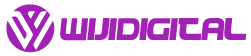Imagine uploading your company’s most sensitive contract or your personal bank statement to a website promising to convert scanned images into editable text in seconds. Convenient, right? But here’s the critical question: what if that information doesn’t stay private?
With businesses, students, and professionals increasingly relying on Online OCR tools to digitize documents, the debate around security and confidentiality has never been more urgent. While the convenience is undeniable, the potential risks of exposing private information to unknown servers can’t be overlooked.
What if you could enjoy the efficiency of OCR technology without putting your confidential documents at risk? Understanding how these services work, their potential vulnerabilities, and the steps you can take to protect yourself will empower you to make smarter choices.
This comprehensive guide explores everything you need to know about Online OCR safety for confidential documents—how it works, its benefits, the risks, and practical tips to keep your data secure. By the end, you’ll know exactly whether or not to trust these tools with your sensitive files.
What is Online OCR?
Optical Character Recognition (OCR) is a technology that converts scanned documents, PDFs, or images into editable and searchable text. Online OCR tools make this process possible through web-based platforms, eliminating the need to download bulky software.
For example, if you scan a printed contract or photograph a receipt, OCR can extract the text so you can edit or analyze it digitally. Businesses, researchers, and individuals use OCR daily for:
-
Digitizing paper archives
-
Extracting data from invoices
-
Converting books or research papers into editable formats
-
Making scanned PDFs searchable
The “online” aspect means you upload your file to a cloud server, where the system processes the image and sends back the extracted text. While this is fast and accessible, it also raises critical questions about where your data goes and how it is handled.
Why Online OCR is Popular
1. Convenience and Accessibility
Unlike traditional software, Online OCR doesn’t require installation. Users can simply open a website, upload their file, and receive results within seconds.
2. Cost-Effectiveness
Many Online OCR platforms offer free or low-cost services. This makes them attractive to students, small businesses, and anyone who doesn’t want to invest in expensive OCR software.
3. Multi-Device Support
Because it’s cloud-based, you can use Online OCR from a desktop, tablet, or smartphone—perfect for professionals who need mobility.
4. Multi-Language Support
Most platforms can recognize dozens of languages, making them valuable tools for global users.
But with popularity comes risk, and not every service prioritizes your data’s confidentiality.
The Security Concerns of Online OCR
When dealing with confidential information—like financial documents, personal IDs, medical records, or business contracts—security becomes the top priority. Here are the main concerns:
1. Data Storage
Many Online OCR services store uploaded documents on their servers. While some claim to delete files after processing, not every platform is transparent. This raises concerns about sensitive data lingering online.
2. Data Transmission
Files uploaded through the internet can be intercepted during transmission if encryption protocols (like HTTPS) aren’t properly implemented.
3. Third-Party Access
Some providers may use third-party servers or rely on external partners to process files. This increases the number of people—or systems—who could potentially access your data.
4. Privacy Policies and Transparency
Many Online OCR platforms have vague or unclear privacy policies. Without clear terms, users cannot be sure how long their files are stored or who might access them.
5. Cybersecurity Threats
If the OCR platform suffers a data breach, your confidential documents could be exposed alongside thousands of others.
Common Scenarios Where Online OCR Could Pose Risks
-
Legal documents: Contracts, court filings, or NDAs may contain sensitive client or corporate information.
-
Financial records: Bank statements, tax returns, or investment reports could expose personal financial data.
-
Medical files: Uploading health records may violate HIPAA or similar data protection regulations.
-
Identity documents: Passports, driver’s licenses, and IDs carry critical personal details that can be misused.
In each case, the risk of unauthorized access or data leakage could lead to identity theft, fraud, or reputational damage.
How to Evaluate an Online OCR Tool for Safety
When selecting an Online OCR platform, consider the following factors:
1. Check Encryption
A safe OCR service should use SSL/TLS encryption (look for “https://” in the URL) to protect data during transmission.
2. Review Privacy Policies
Read the platform’s privacy policy. Look for answers to:
-
How long are files stored?
-
Are files deleted automatically after processing?
-
Are files shared with third parties?
3. Look for Compliance Standards
Reputable providers often comply with standards such as GDPR, HIPAA, or ISO certifications. This indicates a higher level of commitment to protecting user data.
4. File Deletion Guarantees
Some platforms promise to delete files within minutes or hours after conversion. Ensure this guarantee is clearly stated.
5. Independent Reviews
Research user reviews and expert recommendations. A history of breaches or negative feedback is a red flag.
Alternatives to Online OCR for Sensitive Documents
If you regularly handle confidential files, consider alternatives that offer more control:
1. Offline OCR Software
Tools like Adobe Acrobat Pro, ABBYY FineReader, or Tesseract allow you to process files locally without uploading them online.
2. Enterprise OCR Solutions
Businesses dealing with sensitive data can use enterprise-level OCR software that integrates with secure servers and internal systems.
3. Hybrid Solutions
Some platforms allow you to use Online OCR features but offer private servers for enterprise customers—combining convenience with security.
Best Practices to Stay Safe When Using Online OCR
Even if you choose to use Online OCR, follow these precautions:
-
Redact Sensitive Information: If possible, remove or mask critical details before uploading.
-
Use Reputable Services: Stick to well-known, highly reviewed platforms with clear privacy practices.
-
Avoid Public Wi-Fi: Upload files using secure, private networks.
-
Check for Encryption: Always ensure the website uses HTTPS.
-
Delete Output Files: After downloading your processed file, delete it from both the website (if possible) and your own temporary storage.
-
Limit Use: Reserve Online OCR for non-confidential documents. For sensitive files, rely on offline software.
Benefits of Using Secure Online OCR
Despite the risks, secure platforms can offer real advantages when managed carefully:
-
Saves time by eliminating manual transcription
-
Increases productivity in research, law, or accounting
-
Allows fast document sharing in collaborative projects
-
Improves accessibility for people with disabilities by making text searchable and editable
The key is balancing convenience with confidentiality.
Regulatory Considerations
Data protection regulations such as GDPR (Europe), CCPA (California), and HIPAA (U.S. healthcare) impose strict requirements on how organizations handle personal data. If your work involves these regulations, uploading documents to unsecured OCR platforms could mean non-compliance—and costly penalties.
Organizations must ensure that Online OCR providers meet these standards or risk legal consequences.
The Future of Online OCR and Security
As artificial intelligence advances, OCR tools are becoming more accurate and powerful. The future will likely include:
-
On-device OCR using AI chips, reducing reliance on cloud servers
-
End-to-end encryption, ensuring files remain private from upload to deletion
-
Stricter compliance frameworks, forcing providers to prioritize data security
-
Blockchain integration for audit trails and tamper-proof processing
For users, this means safer ways to leverage the convenience of Online OCR without compromising confidentiality.
Conclusion
So, is Online OCR safe for confidential documents? The short answer is: it depends.
If you’re digitizing simple, non-sensitive files like old notes, books, or public records, online platforms can be a fast, cost-effective solution. However, when it comes to confidential data—financial records, legal contracts, medical reports, or IDs—using Online OCR poses significant risks.
The decision ultimately comes down to balancing convenience against confidentiality. For sensitive files, offline OCR software remains the safest option. If you must use an online service, choose a trusted provider, check for encryption, and follow best practices to minimize risks.
In today’s digital age, data security is as critical as the documents themselves. Treat your confidential files with the same caution you’d give to a password, bank account, or identity card. Convenience should never outweigh privacy.